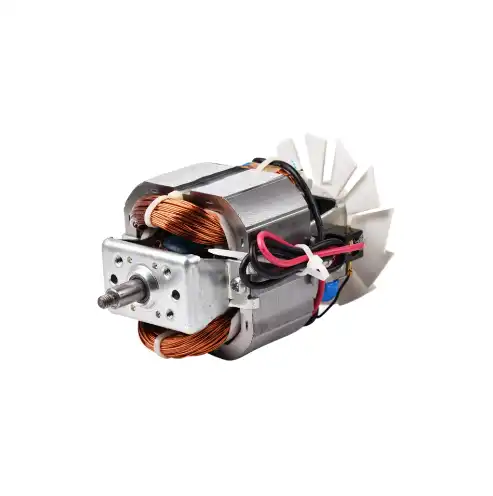What is Mini Pcie?
2024-09-13 18:09:15
Definition and Specifications:
Mini PCI Express, commonly known as Mini PCIe, is a small form factor expansion card standard developed by the PCI-SIG (Peripheral Component Interconnect Special Interest Group). It's designed to provide a compact and versatile interface for adding various functionalities to computers, especially laptops and small form factor devices.
Mini PCIe cards measure approximately 30mm x 50.95mm, significantly smaller than standard PCIe cards. They feature a 52-pin edge connector, which includes both PCI Express and USB 2.0 interfaces. This dual-interface design allows Mini PCIe cards to support a wide range of devices and functionalities.
The electrical specifications of them are based on the PCI Express standard, offering high-speed data transfer rates. It supports PCI Express x1 lane, providing a theoretical maximum bandwidth of 250 MB/s in each direction for PCIe 1.0, and up to 500 MB/s for PCIe 2.0.
Compared to standard PCIe slots, It offers several key differences. While standard PCIe slots come in various sizes (x1, x4, x8, x16) and are primarily used in desktop computers, it is specifically designed for smaller devices. The compact size of it allows it to be integrated into laptops, tablets, and other portable devices where space is at a premium.

Advantages:
It offers several advantages that make it a popular choice for many applications:
1. Small Size: The compact form factor of its primary advantage. It allows manufacturers to add functionality to devices with limited internal space, such as laptops, tablets, and small form factor PCs. This size efficiency is crucial in today's trend towards thinner and lighter portable devices.
2. High Bandwidth and Low Latency: Despite its small size, It doesn't compromise on performance. It offers high bandwidth and low latency, making it suitable for a wide range of applications, from high-speed storage to wireless communications.
3. Easy Installation and Maintenance: Mini PCIe cards are designed for easy installation and removal. They typically use a simple push-pin mechanism, allowing for quick upgrades or replacements without the need for specialized tools. This ease of maintenance is particularly beneficial for IT professionals managing large fleets of devices.
4. Versatility: The dual-interface design of it , supporting both PCI Express and USB 2.0, makes it incredibly versatile. This allows a single slot to accommodate a wide range of devices, from wireless adapters to solid-state drives.
Different Types of Mini PCIe Devices:
Mini PCIe's versatility has led to the development of a wide range of devices that use this interface:
1. Wireless Network Cards: One of the most common uses for it is wireless networking. These cards can add Wi-Fi and Bluetooth capabilities to a device. Some advanced models even support cellular data connections, allowing for mobile broadband access.
2. Solid-State Drives (SSDs): Mini PCIe SSDs offer a compact storage solution for devices with limited space. These drives can significantly boost a system's performance by providing faster read and write speeds compared to traditional hard drives.
3. GPS Modules: For devices that require location-based services, Mini PCIe GPS modules can add precise positioning capabilities. These are particularly useful in applications like fleet management, navigation systems, and mobile devices.
4. TV Tuners: Mini PCIe TV tuner cards allow devices to receive and process television signals. This turns a computer into a TV receiver, enabling features like live TV viewing and recording.
5. Sound Cards: For audio enthusiasts or professionals, Mini PCIe sound cards can upgrade a device's audio capabilities, offering improved sound quality and additional audio input/output options.
6. Security Modules: Some cards are designed to enhance system security. These can include hardware encryption modules or trusted platform modules (TPM) for enhanced data protection.
Installation and Configuration:
Installing a Mini PCIe device typically involves the following steps:
1. Locate the Mini PCIe slot on the motherboard. In laptops, this often requires removing the bottom panel.
2. If there's an existing card, carefully remove it by releasing the retention mechanisms.
3. Align the new Mini PCIe card with the slot at a 45-degree angle and gently insert it.
4. Press the card down until it clicks into place.
5. If necessary, connect any additional cables (like antenna wires for wireless cards).
6. Replace any covers or panels you removed.
After hardware installation, configuration often involves installing the appropriate drivers and software. Many modern operating systems will automatically detect and configure Mini PCIe devices, but manual driver installation may be necessary in some cases.
Compatibility can sometimes be an issue with Mini PCIe devices. Not all motherboards support all types of Mini PCIe cards. For example, some slots may only support wireless cards and not SSDs. It's important to check your device's specifications and compatibility before purchasing a Mini PCIe card.
Another consideration is power consumption. Some high-power product devices may require additional power connections or may not be suitable for use in battery-powered devices due to their power requirements.
Mini Pcie Supplier
With a large inventory and full certification, Topping Motor stands out in the industry by providing exceptional OEM and ODM services tailored to meet the diverse needs of our clients. Our extensive stock ensures that we can handle orders of any size with prompt and efficient processing, minimizing lead times and ensuring that our customers receive their products as quickly as possible.
We understand the importance of product integrity, which is why we employ tight packaging methods designed to protect each item during transit, reducing the risk of damage and ensuring that every product arrives in perfect condition. In addition to our meticulous packaging practices, we offer comprehensive testing support to guarantee that our products meet the highest standards of quality and reliability. Every item is thoroughly tested to ensure it performs flawlessly in real-world applications.
At Topping Motor, we are more than just a supplier; we are a partner dedicated to helping you succeed. Our fast delivery services, backed by robust logistical support, ensure that you receive your orders on time, every time. If you are in search of a reliable supplier that can provide high-quality products and outstanding customer service, look no further. We invite you to contact us at sales@huan-tai.org to discuss your needs and explore how we can assist you. At Topping Motor, your satisfaction is our top priority, and we are committed to exceeding your expectations with our superior products and services.
References
1. PCI-SIG. PCI Express Mini Card Electromechanical Specification.
2. Intel Corporation. Introduction to the PCI Express Mini Card.
3. Advantech. Mini PCIe: The Small Form Factor with Big Potential.
Send Inquiry
Related Industry Knowledge
- What Is a Single Boiler Coffee Machine?
- What Kind of Motor in Coffee Grinder?
- Are Coffee Grinder Motors Waterproof or Water-Resistant?
- How Do Cup Dispenser Designs Impact User Convenience?
- How to Fix Coffee Grinder Motor?
- What Is Hopper Coffee?
- What Role Do Mixing Systems Play in Enhancing Coffee Quality?
- How Do Mixing Systems Impact the Efficiency of Coffee Vending Machines?"
- Do coffee vending machines need a Water Tank?
- What technologies does a vending machine with camera use?